
Instruments such as the NSRTW_mk3 and the VSEW_mk2 are used to monitor sound and vibration in remote locations.
In the past, any change in the configuration of an instrument has required physical access to the instrument. The instrument could only be reconfigured through its USB connection, using the Instrument Manager application.
When the instrument is installed in a remote location, it may not be practical to retrieve it in order to change its settings.
For instance, a VSEW_mk2 may be recording in triggered (AutoRec) mode with a threshold that is too low, making the instrument record all the time and generate too much data.
Similarly, an NSRTW_mk3 may be recording dB-A levels, but periodically it would be nice to have the instrument record dB-C levels, to have an indication of the low-frequency content of the noise.
Over The Air (OTA) reconfiguration allows a customer to change the configuration of a cloud-connected instrument without having to access it physically. Instead, the user changes the configuration of the instrument on the configuration web page of that instrument on the cloud.
After the new configuration is submitted on the cloud, the instrument will be reconfigured at its next scheduled WiFi connection.
A change in instrument configuration will automatically stop the ongoing recording, and start a new recording with the new configuration. No data will be lost. The reconfiguration and start of the new recording will only take place after all data recorded prior to the reconfiguration has been uploaded to the cloud.
On the cloud, this will create a new recorded file (.wlg/.wls file).
In order for an instrument to be reconfigured over-the-air, it must already be set-up to connect to the cloud at scheduled intervals.
The following parameters can be changed over-the-air, by changing the corresponding parameter on the configuration web page of the instrument:
The following parameters cannot be changed over-the-air:
Only the NSRTW_mk3 and VSEW_mk2 can be reconfigured over-the-air. In order for the reconfiguration to be implemented, the instruments must have at least the following firmware versions:
If the instrument does not have the firmware that allows the reconfiguration over-the-air (see above, Instruments That Can Be Reconfigured Over-The-Air section), it must be upgraded to the newer version.
Note: Only one instrument must be connected to the PC at a time.
After an instrument has been activated on the cloud, its configuration web page can be accessed using the new Config-Edit button (see Figure 1 highlighted button).
The instrument configuration page is shown in Figure 2. After making the required modifications, press the Submit button at the bottom of the page. The instrument will be reconfigured with the new parameters at its next scheduled connection.
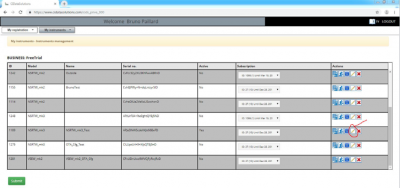
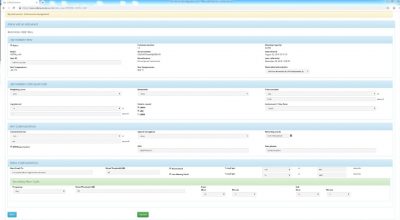
Convergence Instruments 2024 © All Rights Reserved | Privacy Policy and User Agreement | Terms and Conditions | Limited Warranty